[에브리데이] 게시판 댓글 / 대댓글 구현
오늘은 [에브리데이] 프로젝트에서 댓글, 대댓글을 어떻게 구현했는지 포스팅해보려고 한다.
먼저 이곳 블로그가 도움이 많이 되어
일부 코드를 참조하여 나만의 댓글, 대댓글을 완성하게 되었다.
댓글, 대댓글의 컴포넌트를 만들기 위해 CommentList Comment ReplyList Reply 컴포넌트를 만들었고
필요에 따라 이곳 블로그에서 가져온
Markdown CommentTool 컴포넌트를 사용하였다.
구현 화면
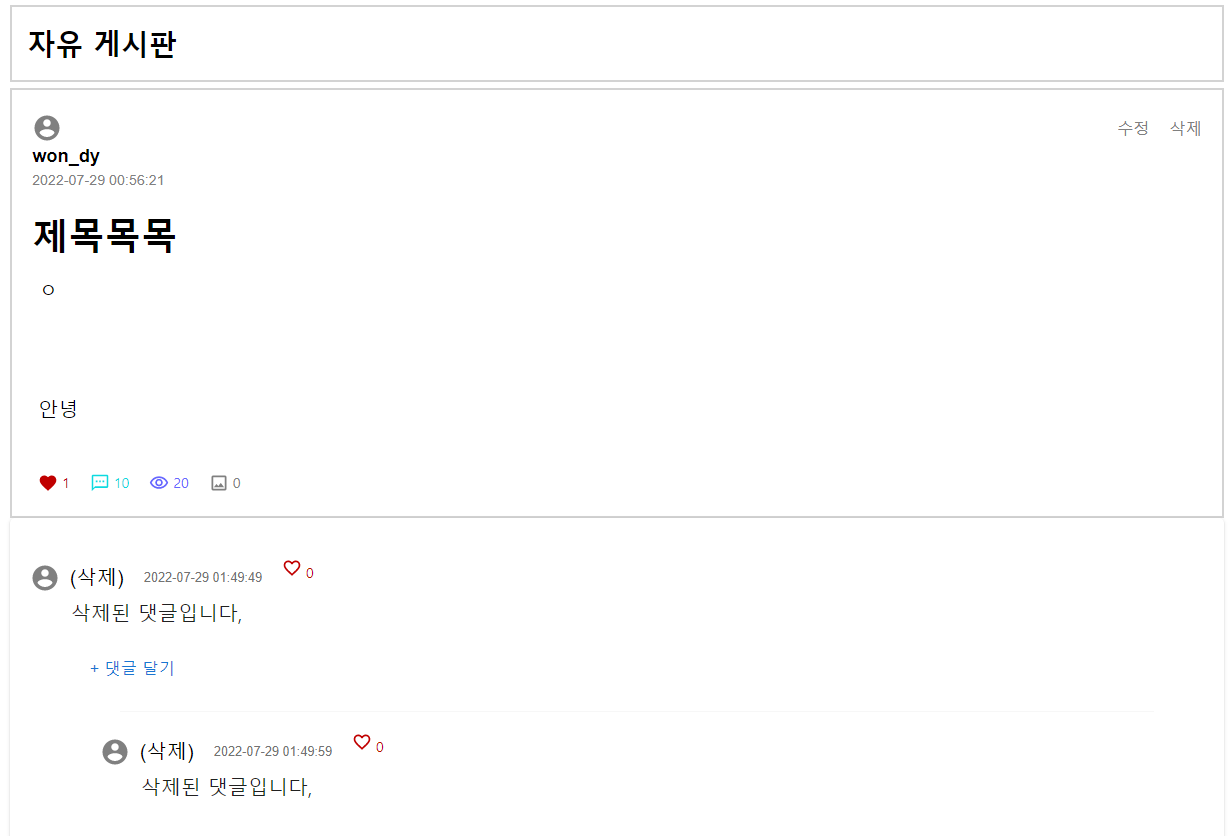
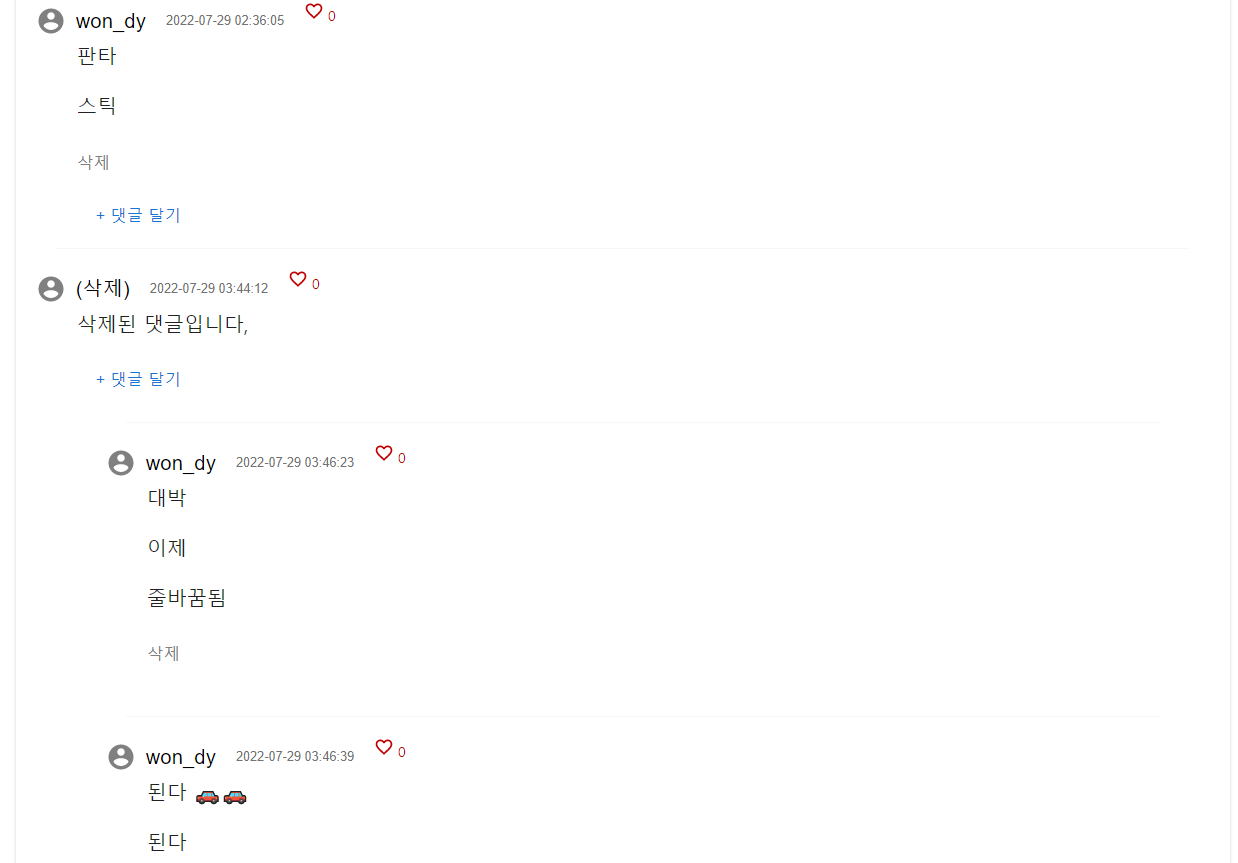
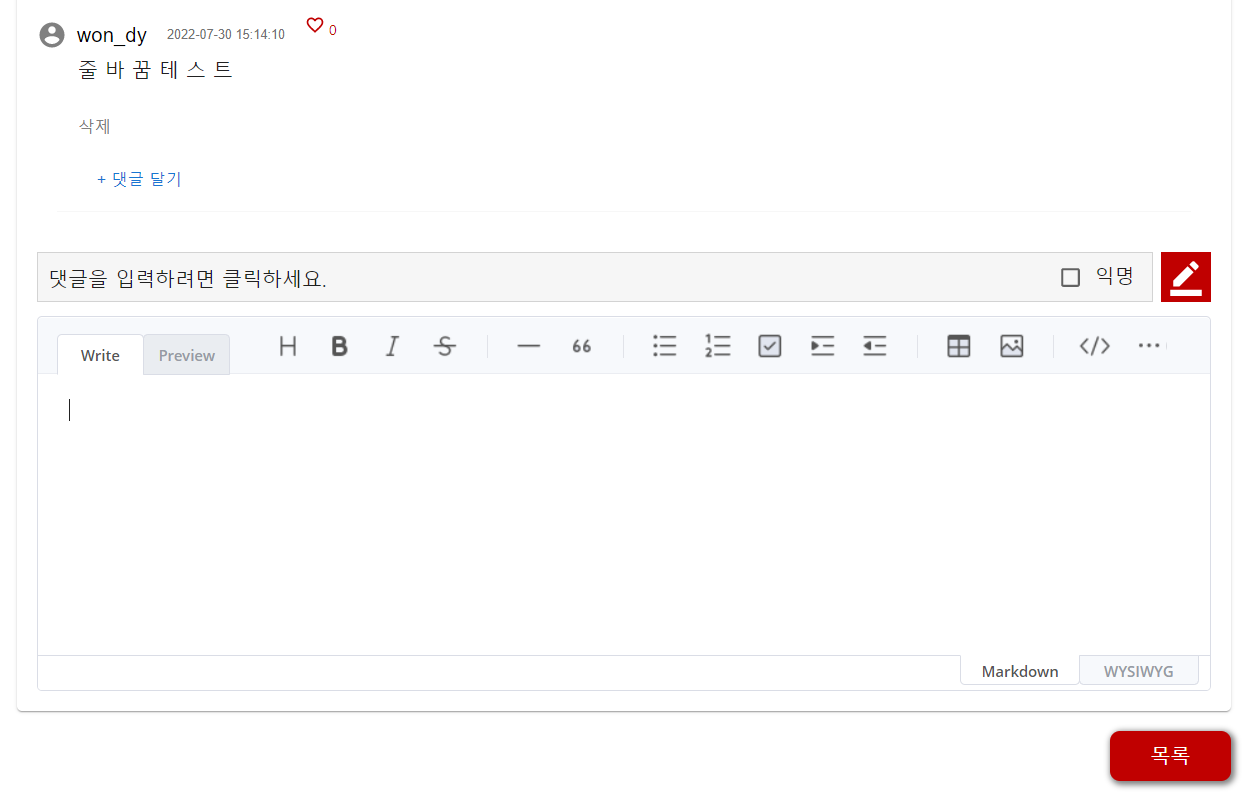
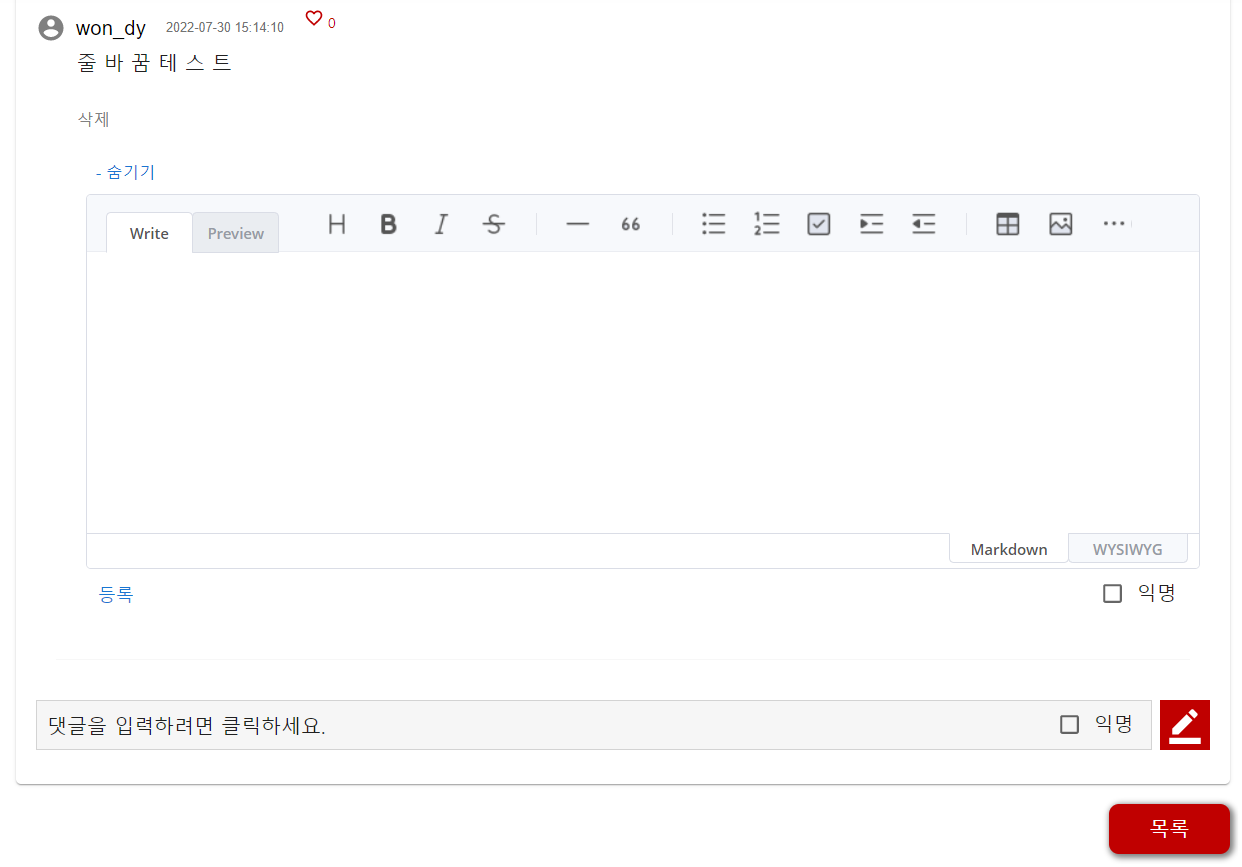
Comment 컴포넌트 자체에서는 댓글 안에 들어가는 작성자, 날짜, 내용 등에 대한 정보만 담게 하였고 댓글 전체가 들어가는 리스트(+댓글등록) 부분은 CommentList 컴포넌트에서
관리하도록 개발하였다.
마찬가지로 대댓글 또한 Reply 컴포넌트 자체에서는 작성 관련 정보만 담았고 ReplyList 컴포넌트에서는 대댓글 리스트 전체 부분(+대댓글등록)을 담도록 개발하였다.
따라서 서버에 댓글, 대댓글 등록 api 요청하는 부분은 CommentList.jsx, ReplyList.jsx 에 작성하였고, 댓글, 대댓글 삭제 api 요청은 Comment.jsx, Reply.jsx 파일에 작성하였다.
댓글과 대댓글을 등록할 때, 등록하는 부분은 Toast-UI Editor를 사용하였는데, 등록 api 요청을 할때, 해당 에디터로 작성한 내용을 보내기 위해 아래 코드와 같이 마크다운으로 변환하여,
데이터로 담아 보냈다.
//마크다운 변환
const editorInstance = editorRef.current.getInstance();
const getContent = editorInstance.getMarkdown();
CommentList.js
import React, { useEffect, useState, useRef } from "react";
import Comment from './Comment';
import { makeStyles } from "@material-ui/core";
import { FormControlLabel, Checkbox, Paper } from '@mui/material';
import BorderColorIcon from '@mui/icons-material/BorderColor';
import "@toast-ui/editor/dist/toastui-editor.css";
import { Editor } from "@toast-ui/react-editor";
import * as BoardAPI from '../../../api/Board';
import { Message } from '../../Message';
const useStyles = makeStyles((theme) => ({
commentInputBox: {
border: "lightgray 1px solid",
backgroundColor: "#F6F6F6",
height: "2.5rem",
padding: "0.5rem",
width: "95%",
},
.
.
.
}));
const CommentList = (props) => {
const {
comment,
postId,
handleIsInitialize,
} = props;
const classes = useStyles();
const [display, setDisplay] = useState(false);
const editorRef = useRef();
const [checked, setChecked] = useState(false);
const handleCheckBox = (event) => {
setChecked(event.target.checked);
};
//댓글등록
const onSubmit = (e) => {
//마크다운 변환
const editorInstance = editorRef.current.getInstance();
const getContent = editorInstance.getMarkdown();
let isAnonymous = '';
if (checked) {
isAnonymous = 'Y'
} else {
isAnonymous = 'N'
}
const data = {
postId: postId,
contents: getContent,
commentType: "COMMENT",
isAnonymous: isAnonymous,
};
//댓글 등록(db)
BoardAPI.registerComment(data).then(response => {
Message.success(response.message);
handleIsInitialize(false);
}).catch(error => {
console.log(JSON.stringify(error));
Message.error(error.message);
})
setDisplay(!display);
};
return (
<Paper sx=>
{comment.map((comment, index) => (
<Comment comment={comment} postId={postId} key={index} handleIsInitialize={handleIsInitialize} />
))}
<div style=>
<div
onClick={() => { setDisplay(!display); }}
className={classes.commentInputBox}>
댓글을 입력하려면 클릭하세요.
</div>
<FormControlLabel control={<Checkbox color="default" size="small" />}
label="익명" className={classes.checkAnonymous} sx= checked={checked} onChange={handleCheckBox} />
<BorderColorIcon onClick={onSubmit} className={classes.registerBtn} sx= />
</div>
{display && (
<>
<Editor ref={editorRef} initialValue={" "} placeholder={"내용을 입력하세요."} />
</>
)}
</Paper>
);
};
export default CommentList;
Comment.jsx
import React, { useState } from "react";
import ReplyList from "./ReplyList";
import AccountCircleIcon from '@mui/icons-material/AccountCircle';
import FavoriteOutlinedIcon from '@mui/icons-material/FavoriteOutlined'; //색채워진좋아요
import FavoriteBorderOutlinedIcon from '@mui/icons-material/FavoriteBorderOutlined'; //좋아요
import { Stack, Button, Divider, Box } from "@mui/material";
import "@toast-ui/editor/dist/toastui-editor.css";
import Markdown from "../../Markdown";
import * as BoardAPI from '../../../api/Board';
import { Message } from '../../Message';
import { SESSION_TOKEN_KEY } from '../../Axios/Axios';
import {
displayDateFormat,
Item,
} from "../../CommentTool";
const Comment = (props) => {
const {
comment,
postId,
handleIsInitialize,
} = props;
const index = comment.commentId;
const token = localStorage.getItem(SESSION_TOKEN_KEY);
const tokenJson = JSON.parse(atob(token.split(".")[1]));
const [isLikeComment, setIsLikeComment] = useState(comment.isLikeComment);
const [likeCount, setLikeCount] = useState(comment.likeCount);
//댓글 삭제(db)
const deleteComment = (commentId) => {
BoardAPI.deleteComment(commentId).then(response => {
Message.success(response.message);
handleIsInitialize(false);
}).catch(error => {
console.log(JSON.stringify(error));
Message.error(error.message);
})
};
return (
<>
<Box sx= key={index}>
{/* writer 정보, 작성 시간 */}
<Stack direction="row" spacing={2}>
<AccountCircleIcon sx= ></AccountCircleIcon>
<Item style=>{comment.commentWriter}</Item>
<Item sx=>{displayDateFormat(comment.commentRegistrationDate)}</Item>
{
(!isLikeComment) ?
<FavoriteBorderOutlinedIcon sx= onClick={() => clickLike()} />
:
<FavoriteOutlinedIcon sx= onClick={() => clickLike()} />
}
<span style=
onClick={() => clickLike()}>
{likeCount}
</span>
</Stack>
{/* comment 글 내용 */}
<Box
key={index}
sx=
>
<Markdown comment={comment} />
</Box>
{/* comment 삭제 */}
{tokenJson.sub === comment.writerLoginId && (
<>
<Button sx=
onClick={() => {
deleteComment(comment.commentId);
}}
>
삭제
</Button>
</>
)}
{/* 대댓글 컴포넌트 */}
<ReplyList commentId={comment.commentId} postId={postId} />
<Divider variant="middle" />
</Box>
</>
);
};
export default Comment;
ReplyList.jsx
import React, { useState, useEffect, useRef } from "react";
import Reply from './Reply';
import { makeStyles } from "@material-ui/core";
import { FormControlLabel, Checkbox } from '@mui/material';
import { Stack, Button } from "@mui/material";
import { Editor } from "@toast-ui/react-editor";
import * as BoardAPI from '../../../api/Board';
import { Message } from '../../Message';
const useStyles = makeStyles((theme) => ({
.
.
}));
const ReplyList = (props) => {
const [reply, setReply] = useState([]);
const [checked, setChecked] = useState(false);
// const [initCommentId] = useState(props.commentId);
const [isInitialize, setIsInitialize] = useState(false);
const handleCheckBox = (event) => {
setChecked(event.target.checked);
};
const handleIsInitialize = (value) => {
setIsInitialize(value);
}
const classes = useStyles();
const [display, setDisplay] = useState(false);
const editorRef = useRef();
//대댓글등록
const onSubmit = (e) => {
//마크다운 변환
const editorInstance = editorRef.current.getInstance();
const getContent = editorInstance.getMarkdown();
let isAnonymous = '';
if (checked) {
isAnonymous = 'Y'
} else {
isAnonymous = 'N'
}
const data = {
postId: props.postId,
contents: getContent,
commentType: "REPLY",
isAnonymous: isAnonymous,
preId: props.commentId
};
//대댓글 등록(db)
BoardAPI.registerComment(data).then(response => {
Message.success(response.message);
handleIsInitialize(false);
}).catch(error => {
console.log(JSON.stringify(error));
Message.error(error.message);
})
setDisplay(!display);
};
const replyApiData = {
postId: props.postId,
commentId: props.commentId,
}
useEffect(() => {
if (!isInitialize) {
BoardAPI.boardReplySelect(replyApiData).then(response => {
const replyItems = [];
response.data.comment.forEach((v, i) => {
const commentWriter = (JSON.stringify(v.writer).replaceAll("\"", ""));
const commentContents = ((v.contents).replaceAll("\"", ""));
const commentRegistrationDate = (v.registrationDate);
const likeCount = (v.likeCount);
const isLikeComment = (JSON.stringify(v.isLikeComment).replaceAll("\"", "")); //해당 댓글 좋아요했는지에 대한 상태값
const writerLoginId = (v.writerLoginId);
replyItems.push({
commentWriter: commentWriter, commentContents: commentContents, commentRegistrationDate: commentRegistrationDate,
isLikeComment: isLikeComment === 'Y' ? true : false, likeCount: likeCount, writerLoginId: writerLoginId,
commentId: v.id,
});
})
setReply(replyItems);
handleIsInitialize(true);
}).catch(e => {
setReply([]);
})
}
});
const clickToRegister = () => {
setDisplay(!display);
}
return (
<Stack sx=>
<Button sx=
onClick={() => clickToRegister()}>
{!display && "+ 댓글 달기"}
{display && "- 숨기기"}
</Button>
{display && (
<>
<Editor ref={editorRef} initialValue={" "} placeholder={"내용을 입력하세요."} />
<div style= >
<Button onClick={onSubmit} sx=>등록</Button>
<FormControlLabel control={<Checkbox color="default" size="small" />}
label="익명" className={classes.checkAnonymous} sx= checked={checked} onChange={handleCheckBox} />
</div>
</>
)}
{reply.map(reply => (
<Reply key={reply} reply={reply} handleIsInitialize={handleIsInitialize} />
))}
</Stack>
);
};
export default ReplyList;
Reply.jsx
import React, { useState } from "react";
import AccountCircleIcon from '@mui/icons-material/AccountCircle';
import FavoriteOutlinedIcon from '@mui/icons-material/FavoriteOutlined'; //채워진좋아요
import FavoriteBorderOutlinedIcon from '@mui/icons-material/FavoriteBorderOutlined'; //좋아요
import { Stack, Button, Divider } from "@mui/material";
import { Box } from '@mui/material/';
import Markdown from "../../Markdown";
import * as BoardAPI from '../../../api/Board';
import { Message } from '../../Message';
import { SESSION_TOKEN_KEY } from '../../Axios/Axios';
import {
displayDateFormat,
Item,
} from "../../CommentTool";
const Reply = (props) => {
const {
reply,
handleIsInitialize,
} = props;
// const index = reply.commentId;
const token = localStorage.getItem(SESSION_TOKEN_KEY);
const tokenJson = JSON.parse(atob(token.split(".")[1]));
const [isLikeComment, setIsLikeComment] = useState(reply.isLikeComment);
const [likeCount, setLikeCount] = useState(reply.likeCount);
//대댓글 삭제(db)
const deleteComment = (commentId) => {
BoardAPI.deleteComment(commentId).then(response => {
Message.success(response.message);
handleIsInitialize(false);
}).catch(error => {
console.log(JSON.stringify(error));
Message.error(error.message);
})
};
return (
<>
<Box sx= >
<Divider variant="middle" sx= />
{/* writer 정보, 작성 시간 */}
<Stack direction="row" spacing={2}>
<AccountCircleIcon sx= ></AccountCircleIcon>
<Item style=>{reply.commentWriter}</Item>
<Item sx=>{displayDateFormat(reply.commentRegistrationDate)}</Item>
{
(!isLikeComment) ?
<FavoriteBorderOutlinedIcon sx= onClick={() => clickLike()} />
:
<FavoriteOutlinedIcon sx= onClick={() => clickLike()} />
}
<span style=
onClick={() => clickLike()}>
{likeCount}
</span>
</Stack>
{/* comment 글 내용 */}
<Box
sx=
>
<Markdown comment={reply} />
</Box>
{/* comment 삭제 */}
{tokenJson.sub === reply.writerLoginId && (
<>
<Button sx=
onClick={() => {
deleteComment(reply.commentId);
}}
>
삭제
</Button>
</>
)}
{/* 대댓글 컴포넌트 -> 주석처리(대댓글까지만 구현) */}
{/* <ReplyList commentId={comment.commentId} /> */}
</Box>
</>
);
};
export default Reply;
어려웠던 점
Toast-UI Editor를 사용하는 것이 어려웠다.
Toast-UI 에디터를 처음 사용해보았는데, 처음 사용하다보니 사용하는데 있어 서툴렀던 부분이 많은 것 같아 아쉬웠던 것 같다.
또한 에디터 자체에서 제공하는 기능들이 많아 이 부분들을 사용할 수 있을 때는 유용했지만, 반대로 예를 들어 파일 첨부 같은 경우, 파일을 댓글(대댓글)로 등록했을 때 처리해줘야 하는
부분을 구현할 수 없어서 이 부분이 오히려 완성도를 떨어뜨렸던 것 같다.
보완이 필요한 부분
따라서 보완을 한다면 Toast-UI Editor를 사용하여 글을 등록하는 부분을 보완하고 싶다. 만약 파일을 첨부하는 부분을 구현하지 못한다면 아예 파일을 첨부할 수 없도록 기능을 막거나 아니면 파일 첨부하는 부분을 더 공부한 후, 구현하여 구현의 완성도를 높이고 에디터로서의 기능을 유용하게 사용할 수 있도록 개발해보고 싶다.
마무리
기능적인 부분이나 UI적인 부분이 다소 미흡하고 아쉬운 부분이 많아 이 부분은 리팩토링을 통해 더 보완해나갈 예정이다! 그래도 댓글과 대댓글 부분을 구현해보면서 컴포넌트 간의 관계적인
부분과 구조적인 부분에 대해서 생각해볼 수 있었고 구현해봄으로써 이 부분에 대한 이해도가 높아졌던 것 같다!
→ [에브리데이] 프로젝트 GitHub 보러가기
